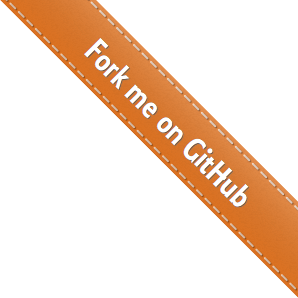Download ZeroVM
ZeroVM software is free to download, use, and extend. All code is licensed under Apache 2.0.
Full documentation and tutorials are available on docs.zerovm.org, hosted by Read the Docs.
Install ZeroCloud
ZeroCloud is a converged cloud storage and computation platform built on OpenStack Swift.
The easiest way to get up and running with ZeroCloud is to use the Vagrant appliance we provide in the ZeroCloud repository. The appliance contains a minimal DevStack-based installation of OpenStack Swift, ZeroCloud middleware for Swift, and the ZeroVM core.
To set it up:
- Install VirtualBox.
- Install Vagrant.
- Install Git.
-
Clone the ZeroCloud repository:
git clone https://github.com/zerovm/zerocloud -
Start the Vagrant appliance:
cd zerocloud/contrib/vagrant vagrant up
With a good internet connection, this will take about 10 minutes to set up.
See docs.zerovm.org for further information and tutorials.
Install ZeroVM
If you just want to use the core ZeroVM application sandbox (without ZeroCloud or OpenStack Swift), below you will find instructions for installing and running the software.
Binary packages are for Ubuntu 12.04 LTS 64-bit only.
Add Launchpad PPA
sudo apt-get install python-software-properties
sudo add-apt-repository ppa:zerovm-ci/zerovm-latest
Update packages:
sudo apt-get update
Install binary files and utils
Install ZeroVM packages:
sudo apt-get install zerovm
Install ZeroVM command-line shell:
sudo apt-get install zerovm-cli
Run some binaries
Python 2.7
wget http://ci.zerovm.org/latest-packages/zpython2.7.3.tar
echo 'print "Hello"' > hello.py
zvsh --zvm-image zpython2.7.3.tar python @hello.py
Install development tools
If you want to write applications for the ZeroVM platform in C, there is a modified gcc toolchain for this purpose.
The best way to install the ZeroVM toolchain is to use the Vagrant appliance we provide in the toolchain repository.
To set it up:
- Install VirtualBox.
- Install Vagrant.
- Instal Git.
-
Clone the toolchain repository:
git clone https://github.com/zerovm/toolchain -
Start the Vagrant appliance:
cd toolchain/contrib/vagrant vagrant up
The full toolchain will take about 25-30 minutes to compile.