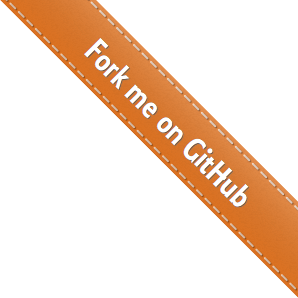Getting Started with ZeroVM
Running ZeroVM Locally
The easiest way to get started with ZeroVM is to download and install the packages and run ZeroVM locally. If you happen to be running Ubuntu 12.04 we have packages available on our download page. You can also using some of the CLI tools to more easily create and run ZeroVM instances. More detailed documentation for the CLI tools can be found here.
Running ZeroVM On Your Own ZeroCloud Cluster
For the not-so-faint-of-heart it is also possible to set up your own ZeroCloud cluster. This involves standing up an OpenStack Swift cluster and then installing the ZeroCloud middleware on the proxy and storage nodes. There is a repository on GitHub which contains the Ansible recipes. These can be a great starting point for building your own ZeroCloud cluster.